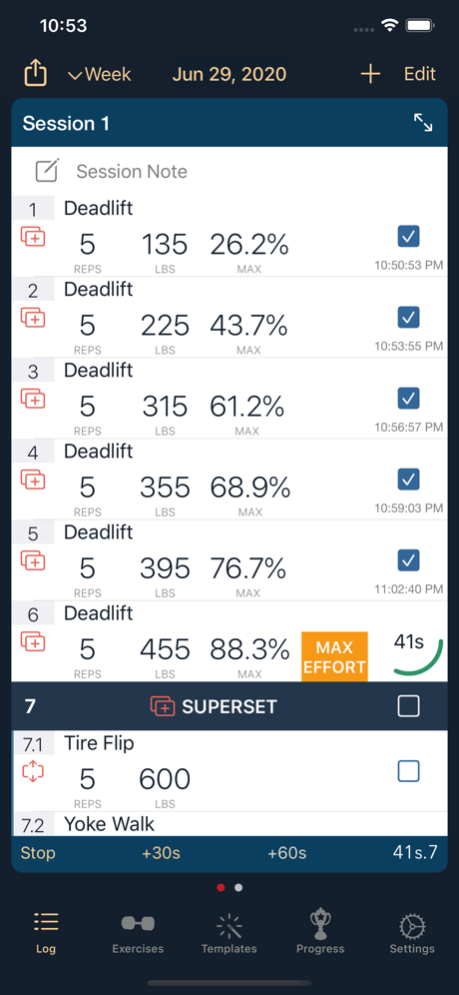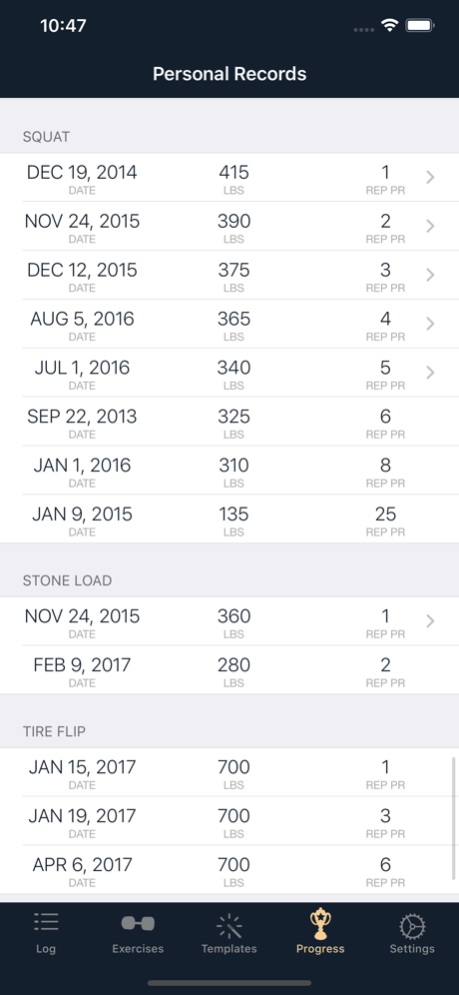StrengthMark 1.65.2
Continue to app
Free Version
Publisher Description
StrengthMark takes the guesswork out of planning and tracking your weight training. Be certain about hitting new personal records, loading the barbell, and how you spend your time in the gym.
StrengthMark is made for lifters, whether it's powerlifting, strongman, olympic weighlifting, general strength training, or bodybuilding.
Here is how StrengthMark helps you:
• AUDIBLE REST TIMER - Starts when you complete a set to match your planned rest time. Use the full screen rest timer to watch the countdown while you're on the lifting platform.
• HUGE EXERCISE SELECTION - Create your own or choose from over 900 different exercises for strength training, conditioning, mobility, powerlifting, strongman events, and Olympic lifts to build your workouts.
• WEIGHT PERCENTAGES - Use sub-maximal percentages to plan and scale your workouts.
• CUSTOM TEMPLATES - Create templates based on existing workouts to repeat and scale a series of workouts.
• GIANT SETS - Use giant sets and supersets to add another dimension to your training.
• PERSONAL RECORDS + HISTORY - Review your personal records using weights and reps of your favorite exercises like the deadlift, squat, bench press, snatch, clean and jerk, Atlas stone load, and more. For each personal record, you can view the full history of past PRs to get an idea of how you’ve been improving over time.
• ONE REP MAX CALCULATOR - Use the one rep max calculator to establish a baseline for a training program.
Jul 7, 2020
Version 1.65.2
Bug fix:
- Crash on presence of session notes
About StrengthMark
StrengthMark is a free app for iOS published in the Health & Nutrition list of apps, part of Home & Hobby.
The company that develops StrengthMark is Salt River Software, LLC. The latest version released by its developer is 1.65.2.
To install StrengthMark on your iOS device, just click the green Continue To App button above to start the installation process. The app is listed on our website since 2020-07-07 and was downloaded 4 times. We have already checked if the download link is safe, however for your own protection we recommend that you scan the downloaded app with your antivirus. Your antivirus may detect the StrengthMark as malware if the download link is broken.
How to install StrengthMark on your iOS device:
- Click on the Continue To App button on our website. This will redirect you to the App Store.
- Once the StrengthMark is shown in the iTunes listing of your iOS device, you can start its download and installation. Tap on the GET button to the right of the app to start downloading it.
- If you are not logged-in the iOS appstore app, you'll be prompted for your your Apple ID and/or password.
- After StrengthMark is downloaded, you'll see an INSTALL button to the right. Tap on it to start the actual installation of the iOS app.
- Once installation is finished you can tap on the OPEN button to start it. Its icon will also be added to your device home screen.